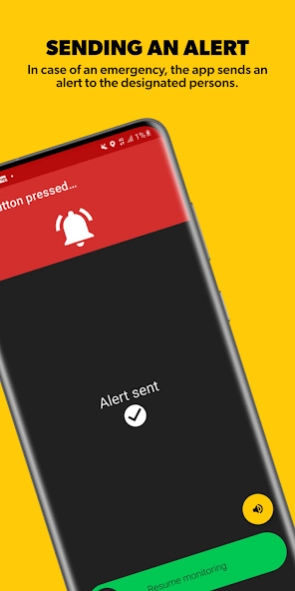Beepiz 2024.1.0
Continue to app
Free Version
Publisher Description
Beepiz - Beepiz is a Lone Worker Protection App
The aim 💡
More than a simple lone worker protection, Beepiz guarantees a fast intervention of first aid services in all kinds of situations. Save time, save lives!
How does it work ?
With 3 automatic detection modes (fall, extended lack of movement, loss of verticality) and 2 manual modes (SOS and attack) in case of danger, be sure to be able to alert the emergency services.
Once the danger is confirmed, Beepiz sends an enriched alert which includes all the important elements to a fast and efficient intervention of the emergency services ( exact location, kind of alert, video, date…)
The alerts can be sent by email, text, or directly on the Beepiz portal to permit to be informed as soon as possible and to assist as fast as possible the person who sent the alert. The company can decide to manage the alerts on its own, or can decide to externalize the process through a telemonitoring company.
The Free Version 🆓
The free version offers 3 automatic detection modes and a SOS button. In case of an alert, your smartphone sends a text message to the contact number of your choice.
To discover all the functionalities of Beepiz, visit or website : www.beepiz.com
Key Points
The sensitivity of the automatic detections are configurable to adapt them to the different types of work and working conditions.
The inhibition of alerts (loss of verticality, immobility, fall) are allowed for a defined time to limit the inopportune alerts in case of static work, or when the worker needs to lay down, or sit down.
The SOS alert button works on all kinds of smartphones, accessible at any time while the monitoring is on, and also when the screen is locked down.
This app also protects your workers working from home.
Discover more functionalities 🚀
Indoor location, outdoor geolocation, enriched alert, identification of the user, ATEX standards/directive, lone worker information, customer portal, patrol, risk zone management, lone worker, remote work, protection at home.
Find many other functionalities 🚀
Inside location, outside geo-tracking, upgraded alert, holder identification, ATEX norm, lone worker informations, client portal, patrols, risky area management, …
About the Accessibility Service
Beepiz relies on an Accessibility Service for the 4 following features:
1. The virtual SOS button. Allows displaying the button over the lockscreen.
2. Trigger of aggression alerts with the volume down button.
3. Enabling speakerphone (only required for Android Go devices). If enabled on the profile, incoming calls while the app is in alert state will be automatically answered, with the speakerphone.
4. Show the interactive alert over the lockscreen. This ensures you can see the progress of an ongoing alert sent from this device, even if you're unable to manipulate the device in case of an accident.
Contact us
Website : www.beepiz.com
Phone number : +33 9 72 10 30 30
Join us on social media : LinkedIn, Twitter, Facebook & YouTube !
About Beepiz
Beepiz is a free app for Android published in the Office Suites & Tools list of apps, part of Business.
The company that develops Beepiz is SuiviDeFlotte.net. The latest version released by its developer is 2024.1.0.
To install Beepiz on your Android device, just click the green Continue To App button above to start the installation process. The app is listed on our website since 2024-02-05 and was downloaded 1 times. We have already checked if the download link is safe, however for your own protection we recommend that you scan the downloaded app with your antivirus. Your antivirus may detect the Beepiz as malware as malware if the download link to net.suivideflotte.dati is broken.
How to install Beepiz on your Android device:
- Click on the Continue To App button on our website. This will redirect you to Google Play.
- Once the Beepiz is shown in the Google Play listing of your Android device, you can start its download and installation. Tap on the Install button located below the search bar and to the right of the app icon.
- A pop-up window with the permissions required by Beepiz will be shown. Click on Accept to continue the process.
- Beepiz will be downloaded onto your device, displaying a progress. Once the download completes, the installation will start and you'll get a notification after the installation is finished.